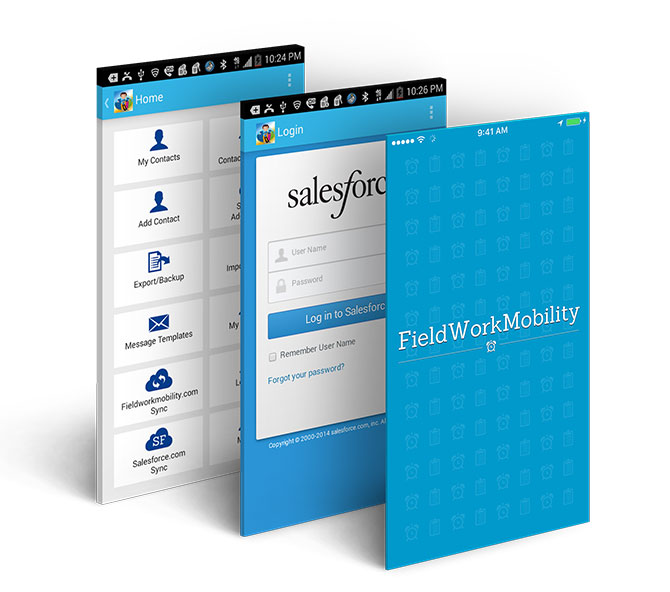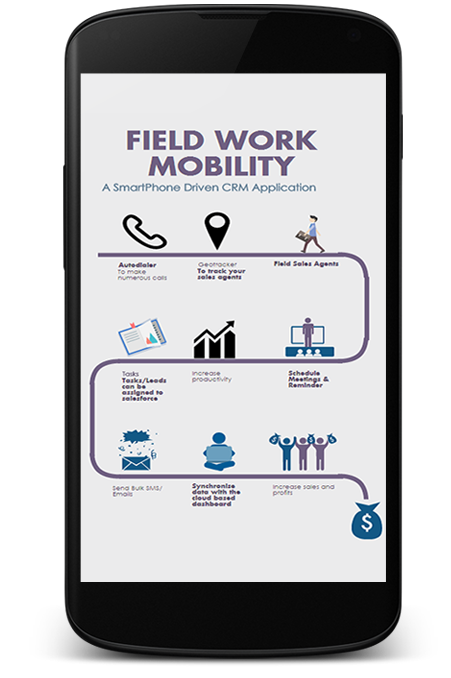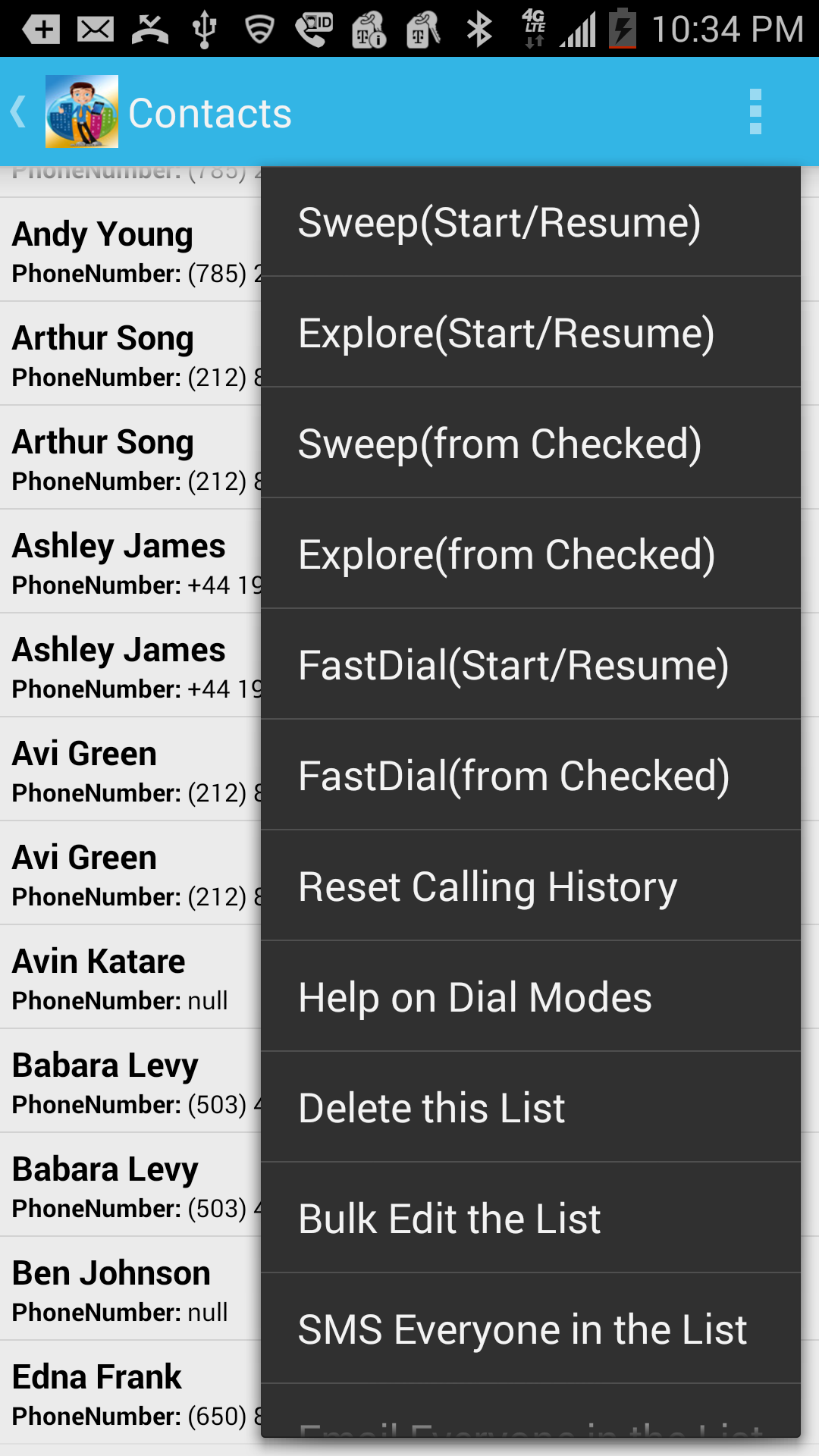Autodialer Features
Mobile Application: Offers Powerful Mobile CRM with a ton of features such as Powerful Auto Dialer (with various modes and templates covering delivery of sms, mms, email, audio, video and document during call prospecting)
Here is the list of AutoDialer Features:
*Sweep (Start/Resume) –
We can perform dialler function, here in sweep (start/resume). This function is used to quickly call different contacts in this lists. Start or continue after the Last dialled contact. It will try dialling the contacts skipped by you earlier.
* Explore (Start/ Resume) –
Start or continue after the last dialled contact with prospecting (i.e. review, update and schedule every contact after the call). It will try dialing the contacts skipped by you earlier.
* Sweep (from checked) – Start Dialing every contact from the selected radio button. This mode will ask for your permission whether to dial next person.
* Explore (from checked)-
Start dialling every contact from the selected radio button with Prospecting (i.e. review, update and schedule every contact after the call)
* Fast Dial (from checked) –
Start dialling every contact from the selected radio button. This mode will not ask for your permission whether to dial next person. However, you can press back key anytime to stop the dialler.
* Fast dial (Start/ resume) –
Start or continue after the last dialled contact. It will try dialling the contacts skipped by you earlier. This mode will not ask for your permission whether to dial next person. However, you can press back key anytime to stop the dialler.
* Delete this list –
This action will delete current list.
* Bulk edit the list –
You can bulk edit the current list using this feature.
* SMS everyone in the list –
You can SMS everyone in the current list.
* Email everyone in the list –
You can email everyone in the current list.
* Reset calling History –
This action resets any calling history associated with the Contacts. The dialer will start from the first contact of your list after the reset.